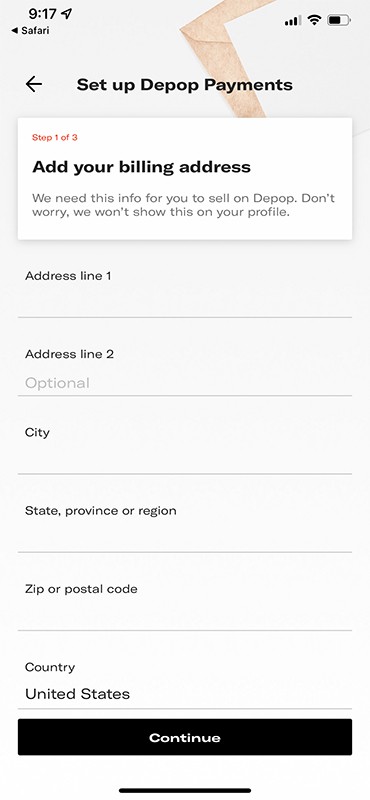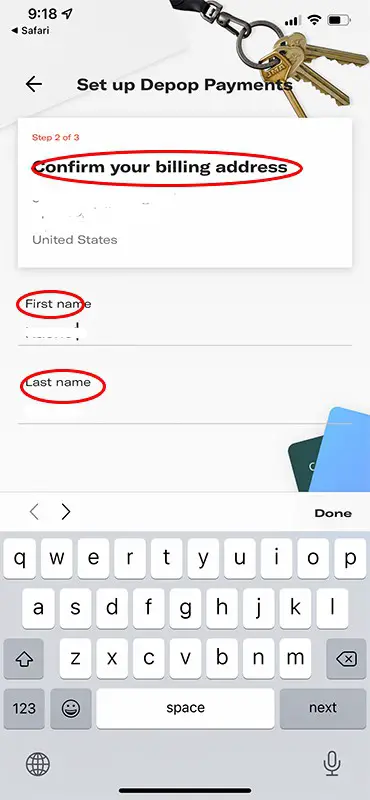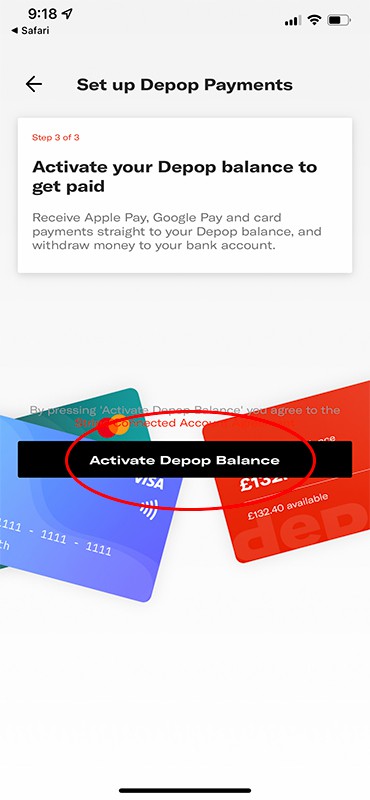Depop has been working on a new payment method for what seems like years and years. They have finally rolled out Depop payments to give buyers more options while allowing sellers to have the money in their bank account rather than having to transfer their funds from PayPal. So what do you need to know as a buyer and seller on Depop? Let’s go over it.
Depop Payments Basic
Prior to this rollout, PayPal did all the processing for your purchases or sales. Now that Depop partnered with Stripe, which is PayPal’s competitor, it opens more options for both sellers and buyers. As a buyer, you can now pay through Apple Pay, Google Pay, and your credit or debit cards.
As a seller, you will now be able to get the money straight from Depop to your bank account (after a few business days). You normally have to log in to your PayPal, transfer the money, and then wait a few days for the funds from PayPal to hit your bank. PayPal also sometimes withholds your funds if you haven’t made a sale in a while. So this new payment system will mean quicker access to your money.
How To Set Up Depop Payments
Here’s how you will add Depop payments to your account. Depop will send you an email with a link where you can sign up.
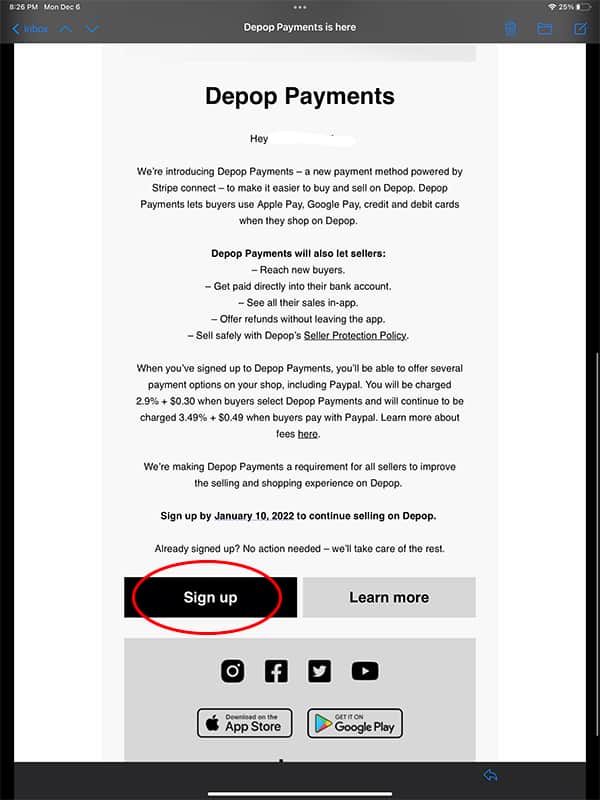
You will be redirected to the Depop app if you have it downloaded. Otherwise, you will have to log in on a browser. You will click on “Get started”.
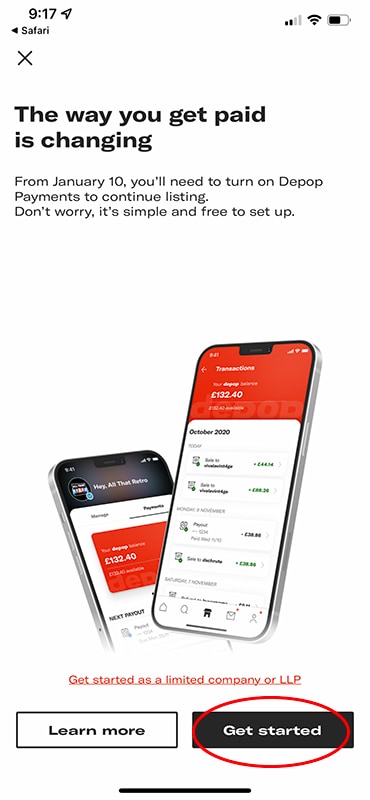
Here, you will enter your address. You will then be able to confirm it on the next page, enter your name, and then select “Activate Depop Balance” to complete the set up.
Your shop’s page should now have a red banner where you will be able to enter your bank details.
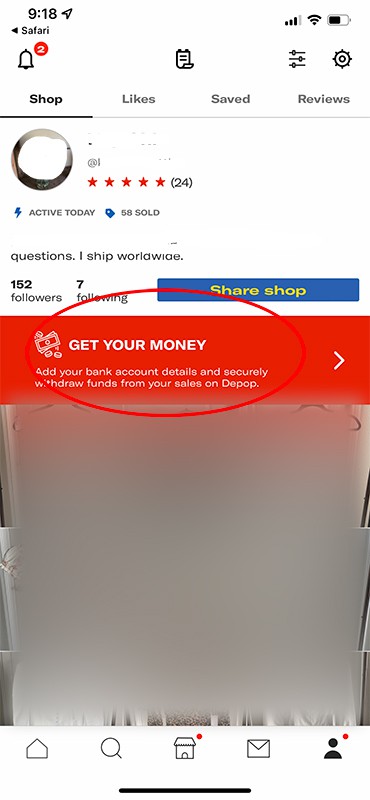
Enter your routing (nine numbers) and checking number to complete.
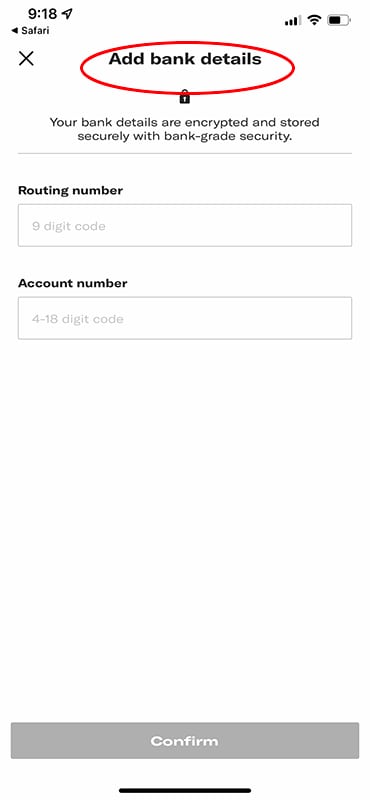
PayPal Vs Depop Payments
As a seller, will Depop payments really be better than using PayPal? While it is still new and people may run into hiccups, the most positive part of the new Depop payments is the lesser fees. Each PayPal transaction currently costs 3.49% + $0.49. If the buyer chooses to pay with Depop payments instead, the fees will be 2.9% + $0.30.
So how much is the savings? Let’s compare the two fees based on the sales price. We will exclude shipping costs since that is variable based on the item you’re shipping. We will also assume that it is individual listings, rather than bundles. If you’re selling a bundle, both PayPal and Depop payments will charge the $0.49 and $0.30 once.
| Sale | PayPal fees | Depop Payments fees | Left after Depop + PayPal fees | Left after Depop + Depop payments fees | Difference |
| $10.00 | $0.84 | $0.59 | $8.16 | $8.41 | $0.25 |
| $20.00 | $1.19 | $0.88 | $16.81 | $17.12 | $0.31 |
| $30.00 | $1.54 | $1.17 | $25.46 | $25.83 | $0.37 |
| $40.00 | $1.89 | $1.46 | $34.11 | $34.54 | $0.43 |
| $50.00 | $2.24 | $1.75 | $42.77 | $43.25 | $0.48 |
| $60.00 | $2.58 | $2.04 | $51.42 | $51.96 | $0.54 |
| $70.00 | $2.93 | $2.33 | $60.07 | $60.67 | $0.60 |
| $80.00 | $3.28 | $2.62 | $68.72 | $69.38 | $0.66 |
| $90.00 | $3.63 | $2.91 | $77.37 | $78.09 | $0.72 |
| $100.00 | $3.98 | $3.20 | $86.02 | $86.80 | $0.78 |
While one sale may not make too much of a difference, the fees can add up if you sell regularly.
Last Tips
As a seller, fees can really dig into what’s left for you. One of the easiest ways to save on costs is by saving on your shipping cost. Rather than shipping with Depop, choose to ship the item yourself and buy discounted postage.
You will need a shipping scale and a measuring tape but they’re inexpensive and you will save money in the long run. We walk you through how to ship on your own step-by-step in the next article.
Read Next: How to Ship on Your Own on Depop