
Selling on multiple eCommerce platforms and going through hundreds of orders, the one task we tend to overlook is to leave our buyers a rating. Leaving your eBay buyers a rating is as important as you receiving one as a seller for the eBay community. So we will go over how to leave feedback to multiple buyers at once on eBay so that you don’t have to tediously go through each individual order.
How To Leave Feedback To Multiple Buyers At Once On eBay
You will need to log in to your eBay on a desktop. You cannot do this on a tablet or your phone.
Step 1. Go to “My eBay” and scroll down to “Orders”.
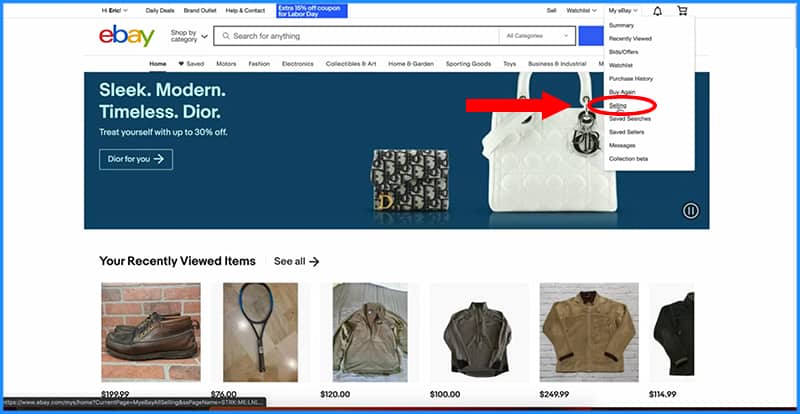
Step 2. Once you’re on your seller hub, hover over your “Orders” and select “Paid and shipped”.
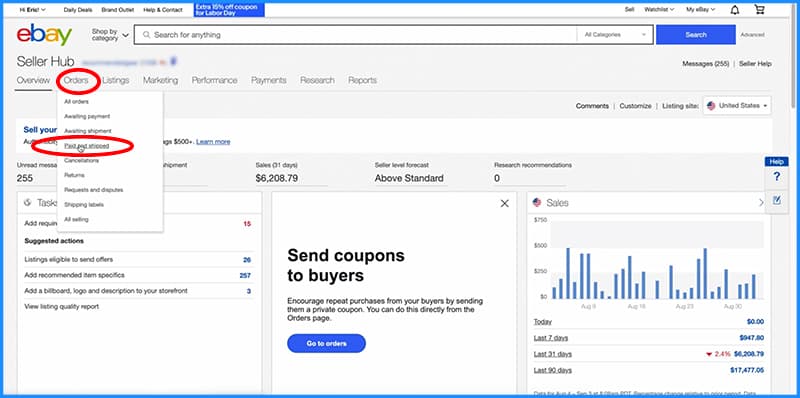
Step 3. Scroll all the way down to the end of all your orders.
Here, you can choose to show up to 200 orders all in on one page. Select how many orders you would like to see on one page.
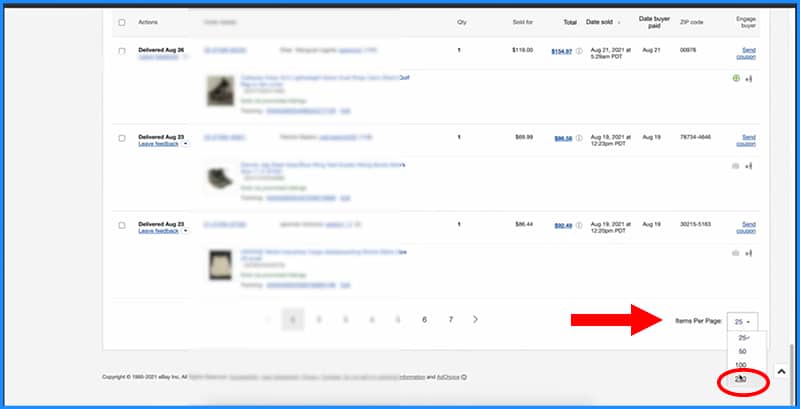
Step 4. Scroll back up to the top of your result and check “Actions”.
This will select every single order. You can deselect individual orders that are still pending or if you have a negative experience with a particular buyer.
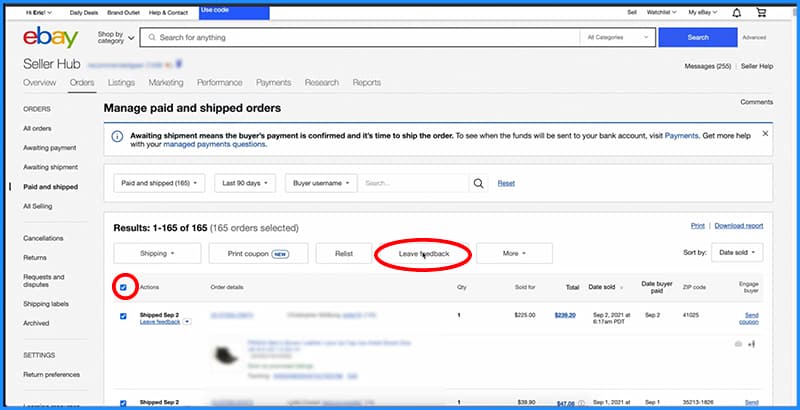
Once you’re happy with your selection, click on “Leave Feedback”.
Step 5. Choose feedback that you would like to leave.
You can use custom feedback if you only have a few orders. However, if you have tens or hundreds of feedback you need to leave, you can select “Randomly apply my stored comments to each buyer”. Then select “Leave Feedback”
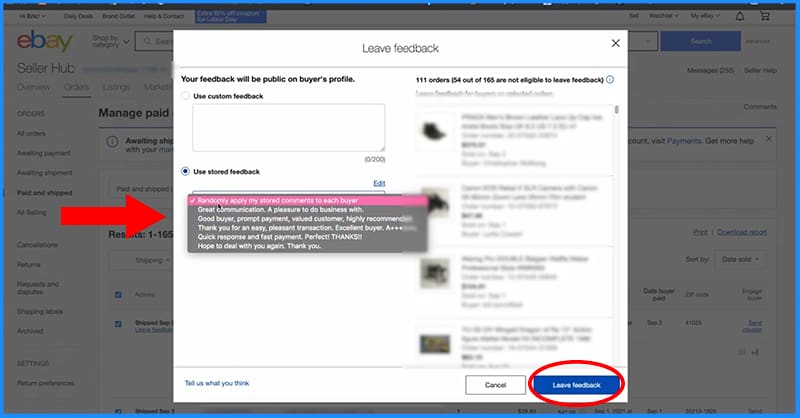
Last Tips
Leaving a review for your buyers is important for the eBay community. It gives the buyer credibility of being a good buyer and if there are issues, it lets other sellers know too.
Read next: How To Ship An Order With Multiple Packages On eBay
Read also: Ship Your Trading Card with eBay Standard Envelope
