
Who doesn’t love free shipping supplies? Shipping a package requires material like boxes, bags, and other padding material. So in this post, we will share our tips for getting free shipping supplies to help you save money for your shipping needs. It can help lower costs, which will raise your bottom line. All of the costs associated with running your business can add up between inventory, platform fees, shipping scale, printer, boxes!
Some costs such as the actual postage are unavoidable. However, shipping supplies can be reduced with some of the tips that are provided in this article. Read on for your ultimate guide for where and how you can find free shipping supplies that will definitely help your bottom line.
Where Can You Get Free Shipping Labels?
Given that you are using a thermal printer that does not require a proprietary label, there are two places right at your fingertips. You can find free 4×6 thermal shipping labels at FedEx.com and UPS.com.
You will need a FedEx and a UPS shipping account to search their shipping supplies. At FedEx’s website, you will go to the “Shipping” tab and go down to “Packing & Shipping Supplies”. Next, you will click on “ORDER FREE FEDEX EXPRESS SUPPLIES” in order to get to the page. Then, you can click on the “Electronic Shipping Labels” under “Categories”.
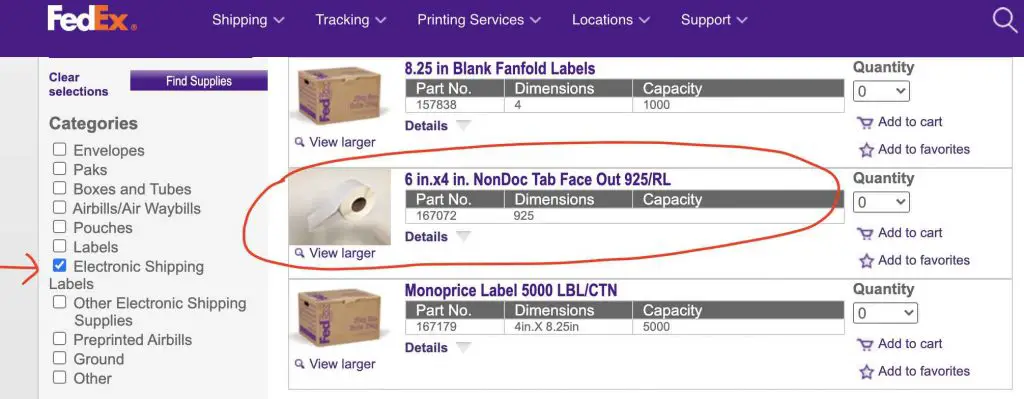
The labels come in a 925 count as a minimum at the time of this writing. They used to carry a 425 count that fits inside a Zebra LP2844. Once you get the giant 925 count label rolls, they will not fit inside the standard 4×6 thermal printer. They are meant for a bigger printer.
One solution is to roll the labels out to a recycled cardboard tube from another roll core that you have used up. Make sure that the labels are facing out when you roll it. Another option is to suspend the massive label roll from the back and feed the labels through the back slit of your Zebra printer. This would be the same way that the Rollo thermal printer labels are normally fed.
NOT ALL THERMAL PRINTERS WILL WORK WITH THE FREE LABELS
Printers that will work with free labels: Zebras (all models), Rollo, MUNBYN, MFLABEL, Meihengtong, Arkscan.
Printers that WILL NOT work with the free labels: Dymo 4XL, Brother QL1000, Brother QL1110NWB
One thing to note about ordering from FedEx is that you may have to call them for specific items. We have run into some situations where we got an error saying that we are not able to place an order. The error tells you to call the 800 number.

USPS also has 4×6 labels but they do not come in rolls, only in stacks. You will have adjust the settings on your printer to print on your laser or inkjet printers. They cannot be used with a thermal printer. Since the USPS labels says PRIORITY MAIL, make sure to use priority mail with the priority mail labels.
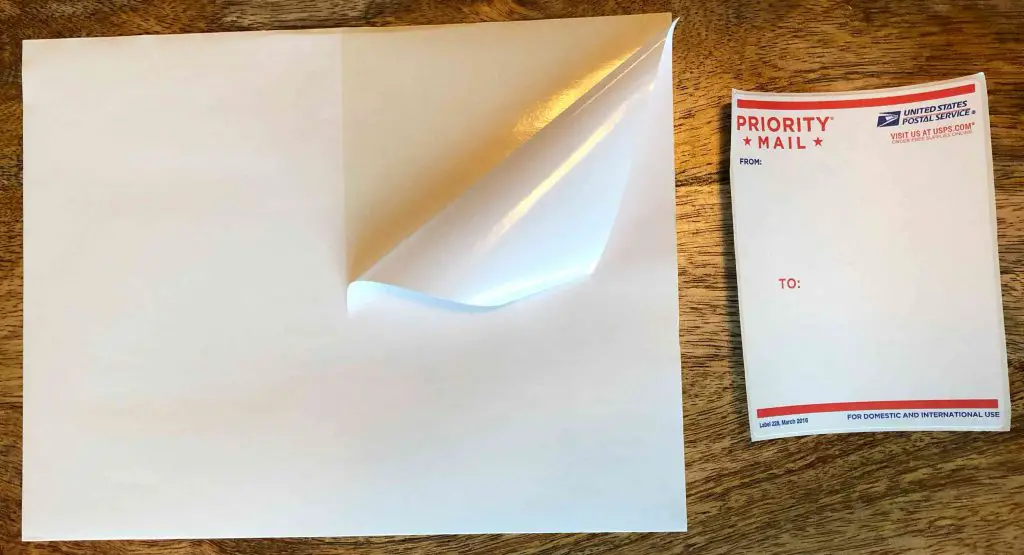
If you are using a laser or inkjet printer, you can find sticky labels that come with two 8.5″ x 5.5″ labels per sheet at UPS.com. Once you log in, you can find this under the “Shipping” tab. Next, head to “Order Supplies” and go to “Labels and Sticker”. Scroll down to the “WorldShip Peel and Stick Label”.
Each minimum order comes with 50 sheets to yield 100 sticky labels. This is the same place that you can also order your 4”x6.25″ thermal labels for your thermal printers. If you want to compare to see the savings on the sticky labels click here.
Easiest Way to Ship a Package
If you are just starting out selling from home and do not want to invest in a thermal or regular printer, UPS has a solution. You can ship with regular plain paper and print using a public printer. The printer can be at a school, a library, or a business center. You can use tape to tape down paper on all four sides. This method can be more of a hassle and time-consuming than using a label.
However, if you want an easier way that does not require tape or scissors, use UPS’s address pouch. These are see-through, protective pouches that you insert your folded shipping label. You can then peel the sticker at the back to attach it to your package. To close the pouch, you will peel the top strip.
UPS address pouches are great because they also give your shipping paper and ink protection. To order them, log in to your UPS account. First, go to the “Shipping” tab, then click on “Order Supplies”. You will find them under “Pouches”. This is a great alternate for people that do not want to mess with thermal printers and labels.
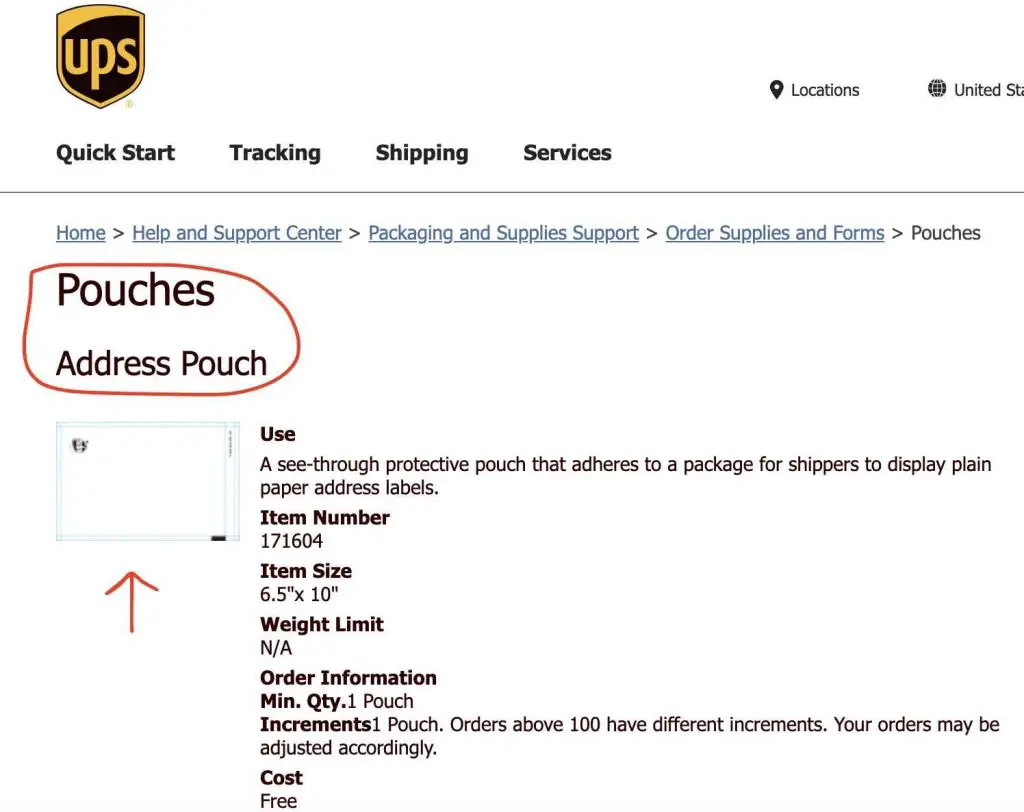
Where Can You Get Free Boxes and Packing Materials?
Free Shipping Supplies From USPS
If you are using USPS mostly to ship, you can grab free priority boxes and bags at your local USPS store. You can order them from USPS.com. USPS has a lot more size options on the website than what your local store may carry. They will even ship it to your door for free.
You will need a USPS account, which is free to sign up and use. A USPS account is highly recommended for tracking your packages. Additionally, it is where you will be making an insurance claim if your package is lost or damaged.
It is very convenient to have different sizes of priority boxes and bags to ship different items. We use the thin Tyvek mailers for clothing, medium priority boxes for laptops, and flat rate envelopes for clothing or shoes over 1 pound.
USPS’s Regional boxes also have been great for shipping to places that are within Zone A from us. If you’re using Poshmark, USPS is a great source for free shipping envelopes or boxes. In fact, the app suggests using these free resources from them, as long as they don’t say “Express” on them.
It is important to note that you must use the materials marked “PRIORITY MAIL” just for priority mail. You cannot use them for first class or parcel post. That is one restriction that you must follow when using the free USPS supplies.

Free Shipping Supplies From FedEx
FedEx also carries free boxes on their website but the only ones we have personally used are the long, triangular FedEx Tube. They are great to ship items like golf clubs, baseball bats, or something long and narrow.
Free Shipping Supplies From Other Sources
Another free source we use often is reusing the packaging that our orders come in. Amazon boxes are great, as long as the boxes are not bent or damaged. It’s also eco-friendly to reuse, recycle and prolong the life of shipping items.
A more controversial option for when you don’t have any of the mentioned resources is to dumpster dive. Of course, always make sure to check your local and state laws. Our personal favorite place to dumpster dive for boxes is behind Barnes and Noble. The boxes are almost always in good shape and are nice and dry since they mainly sell books.
The boxes are also usually broken down in the same sizes so you can grab multiples of them easily. For storage at home, you can slide them under a bed, a couch, or wherever you normally store your supplies.
When you are looking for boxes to salvage, look for stores that do not sell food products. Places that sell furniture, home decor, or electronics are great options. Places that sell primarily dry goods usually mean the boxes are cleaner. If you find larger boxes, they work great for amazon FBA shipments. We have also picked up bags full of bubble wrap, air pillows, packing paper, and styrofoam from those places.
Other places to check are Craigslist and your local Facebook marketplace for recent movers. We have even checked with neighbors to see if they have boxes they were going to get rid of anyways. It definitely never hurts to ask. Plus you are essentially recycling for them!
How Can You Get Free eBay Supplies?
Technically, this method is not “free”. However, you can get any eBay branded items like tape, boxes, tissue papers, or whatever else they have in stock without spending money.
You do this by using your eBay store subscription credit that they give you every quarter. How much credit you get for your eBay store is tiered based on the type and size of your store.
For a basic store, this amount is $25 credit, for a premium store, $50 credit, and an anchor or enterprise store, you get $150 credit. You will need to log on to your eBay account and go to the “Seller Hub”. Next, go to “Marketing” and scroll down to “Subscriber discounts”.
How to find your eBay shipping supply coupon.
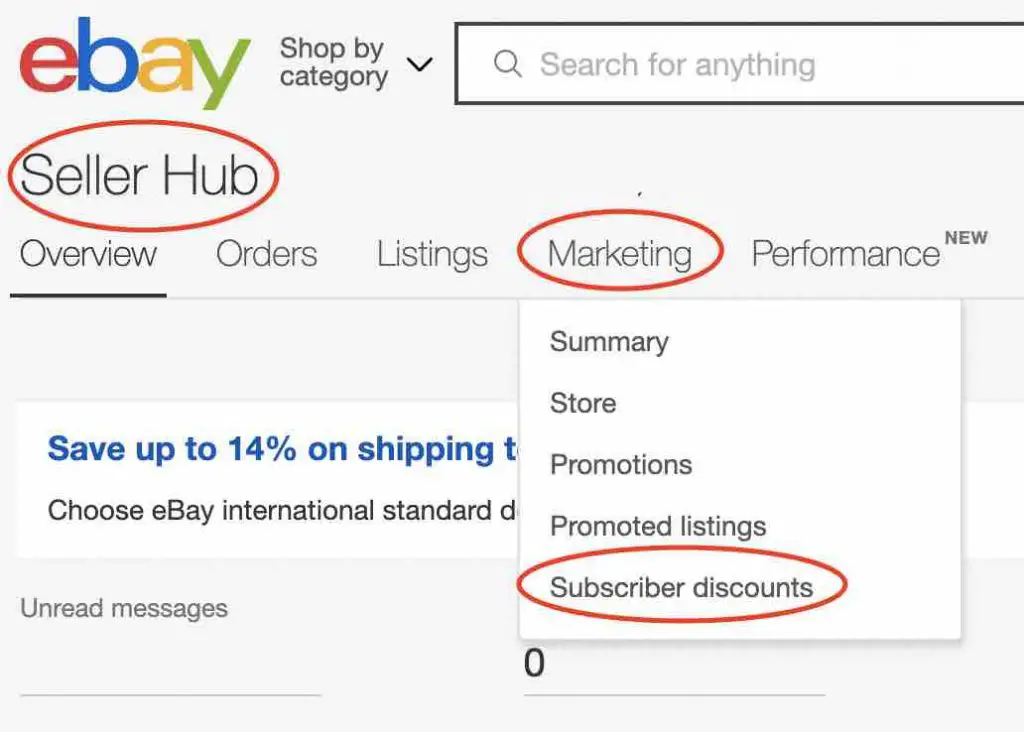
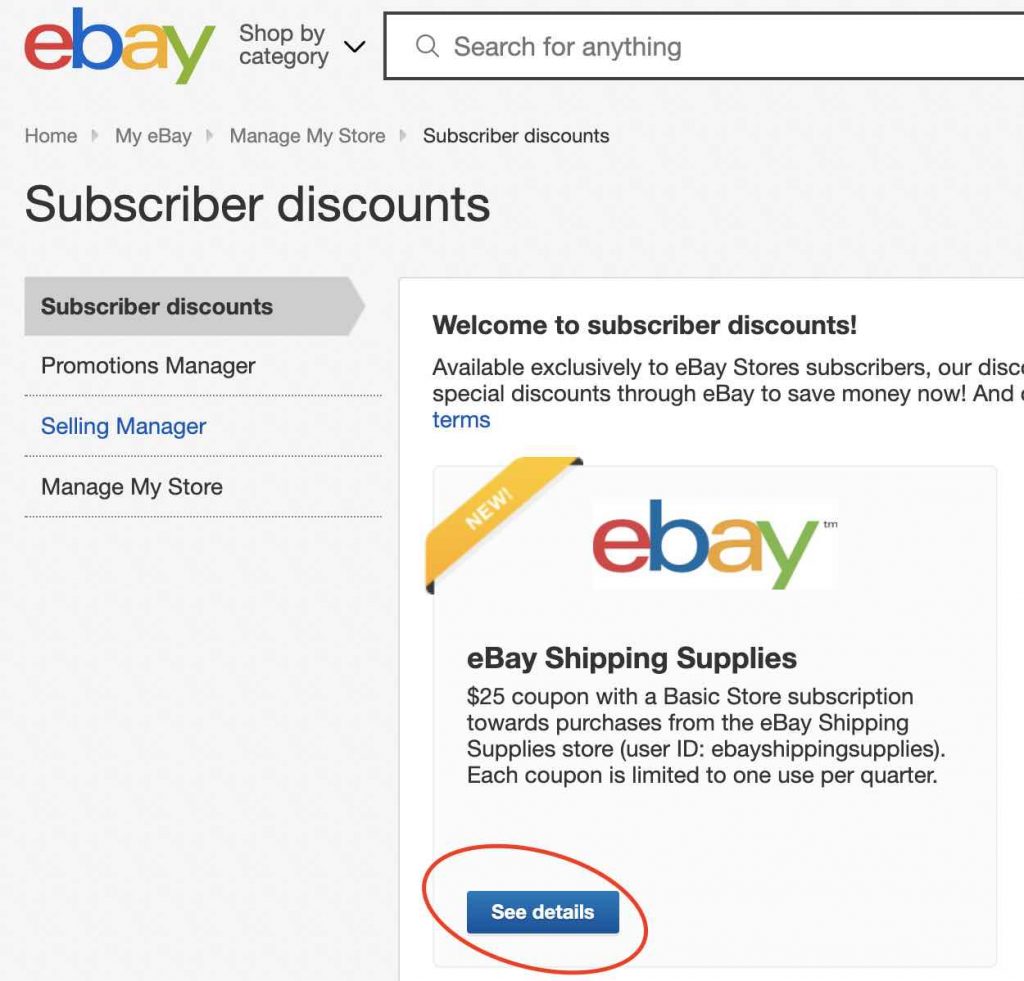

Once you are there, you will click on the “See details” where you will see your coupon code. You will then copy that coupon, click start shopping then pick your supplies. When you are ready to check out, paste the eBay shipping supplies coupon code into the coupon field.

We actually like the eBay tape despite some complaints from people. It comes in different color schemes and easy to find the end to peel. The tissue papers are great as well. They make good cushioning for fragile items and a nice presentation for the buyer. Make sure to use this coupon every quarter before it expires. Otherwise, it is a use-it or lose-it type of discount code.
Saving Money On Shipping
We hope you get value from some of our tips and tricks. Our goal is to help you save money and contribute to reducing waste by using some recycled materials when possible. If you want to save even more by saving money on your postage, check out our tips here.
