If you are a small or home business that is sending out packages daily to weekly, you are at the right place. Printing labels with a regular laser or inkjet printer and then cutting, folding, and taping onto your package certainly works. However, it can get frustrating and time-consuming. But is investing in a thermal printer worth it?
It is important to invest a few minutes to look into shipping solutions to streamline your workflow. So in this post, we will go over all the pros and cons of whether investing in a thermal printer is worth it. We will first go over all the reasons why you should buy a thermal printer. Then, we will also give you reasons for why you should NOT buy one.
We will also go over the associated costs of owning a thermal printer. Finally, we will give you tips for the easiest way to pack your labels using a regular printer if you choose to stick with one.
The Pros: Why A Thermal Printer Is Worth It
They Do Not Require Ink or Toner
If you are not familiar with thermal printers, they use heat to print onto treated, heat-sensitive thermal labels. They do not require ink or toner to work. They are able to print for years without needing to replace the printhead or the thermal printer altogether. Ink cartridges cost around $20 to $40 apiece and tend to be wasteful on the environment. Toners are even more expensive costing around $50 with bulky plastic parts that require care to recycle.
Thermal printers only use printhead and thermal paper to print. The printhead is part of the thermal printer and is often not replacement parts. Many thermal printers last up to ten years or more. They are also relatively easy to troubleshoot. If you are interested in a comparison between laser printers, inkjet printers, and thermal printers, check out this post here.
They Are Efficient
Thermal printers perform their jobs very well which is to print labels. Most thermal printers come at a minimum of 203 dpi or dots per inch in resolution. Each thermal label contains adhesives to stick onto any parcel. There is no need to reach for your scissors and tape.
If you are shipping enough volume, printing your shipping labels with a thermal printer is extremely efficient. That number for volume is entirely up to you to decide and how much your time is worth to you. Many people run small businesses on the side in addition to their daytime jobs. Saving time and frustration by replacing the print, cut, and tape method is worth it.
You Can Find Affordable Models
A big concern for many people that are on the fence about purchasing or investing in a thermal printer is the initial cost of the thermal printer. They may also be concerned about the recurring cost of labels. However, those concerns can be easily addressed. There are a lot of different types of thermal printers with price ranges from below $100, going into the upper $400s.
All thermal printers perform essentially the same function, which is to print labels. However, features and capabilities differ with various thermal companies and models. There are thermal printers that you can print from your mobile devices through wifi or Bluetooth. Others, you have to connect with a cable to your computer.
There are thermal printers that require proprietary labels. That means you cannot buy cheaper third-party labels. Some thermal companies and models allow you to use any type of label, including the free ones from UPS. If cost is the main factor, there are plenty of options that are below $200. You can find some even below $100 with coupons and promotions.
Thermal printers below $200 are Rollo, MUNBYN, Dymo 4XL, Arkscan, Jiose, and Beeprt to name some. We also have reviews and comparison of many models here at the blog. There are thermal printers in the lower $100 dollar range such as MFLABEL, Meihengtong, and Beeprt.
You Can Get FREE Labels
When it comes to concerns associated with the recurring cost of thermal labels, it can be easily addressed. The first thing you will want to do is to make sure that the thermal printer you buy does not require a proprietary label. What are proprietary labels? Companies like Dymo and Brother designed some of their thermal printer models to only take a specific type of thermal label. Furthermore, they want you to buy directly from them.
They even warn that the use of third party labels, which are significantly cheaper, will void their warranty. Dymo uses a notch or punch design in their labels.
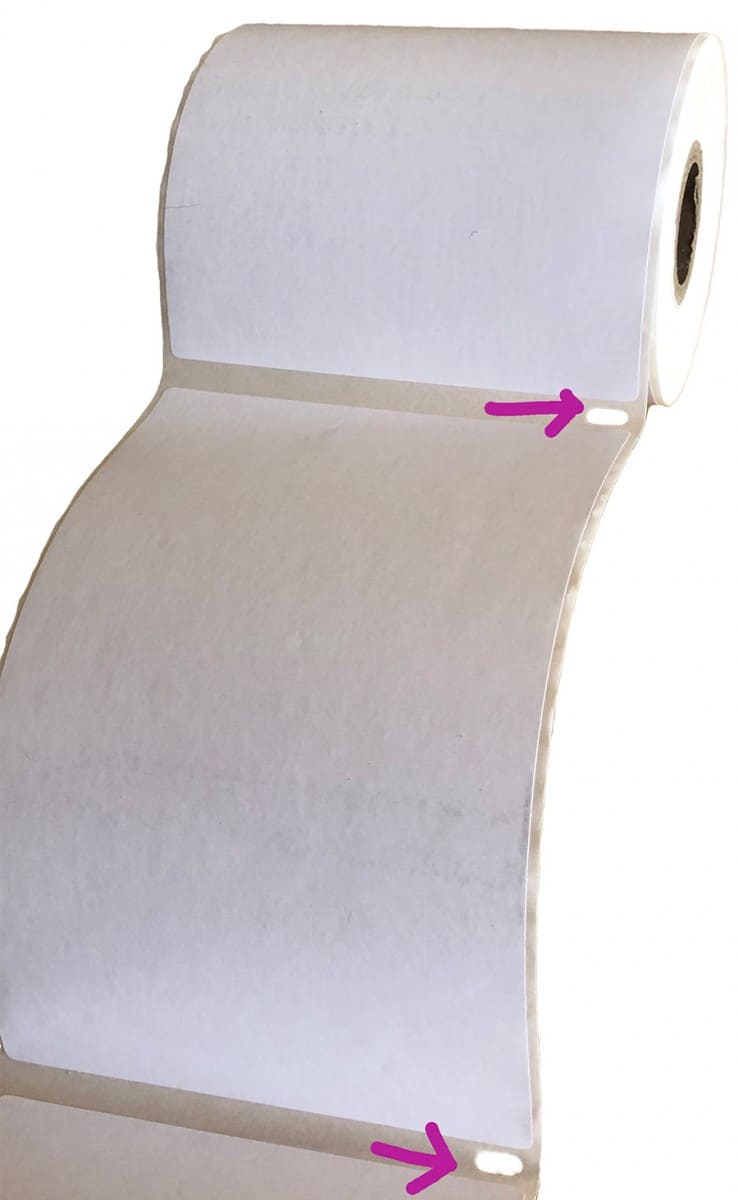
While Brother has thermal printer models that can take any labels, the Brother QL-1100NWB is not one of them. The Brother QL-1100NWB requires proprietary thermal labels that come in spools. The label has a black rectangle at the back corner. This is how the printer sensor is able to tell the spacing between each label.

If you choose a thermal printer, choose one that does not require a special design. Then you can order FREE thermal labels from FedEx! You can find more information here on where to go. You will no longer have to be concerned with buying labels. If you do need your shipping labels quicker than FedEx can ship, you can purchase affordable ones here.
If you choose a thermal printer that can take any type of label, you save on recurring costs. With free labels from UPS and FedEx, the only cost is just thermal printer cost itself.
Examples of thermal printers that DO NOT require proprietary labels are Rollo, MUNBYN, MFLABEL, Meihengtong, Arkscan, Jiose, Brother TD-4D and Beeprt.
The Cons: Why A Thermal Printer Is NOT Worth It
It Has A Single Purpose
While a thermal printer does its job very well, it is only able to print labels or label-sized items. You can print invoices with your 4″x6″ thermal labels. However, keep in mind that the size will be limited to 4″x6″.
You Do Not Ship Enough Items Per Week
If you already own a printer that you paid hundreds for that you are using for other school or work-related things outside of your business, you may think twice. Forking a hundred dollars or more for a thermal label printer may not make sense, especially if you are not shipping enough in volume. What that volume may look like is entirely up to you.
For example, say you are shipping less than 10 packages a week. If they are spread out over seven days, think about the time it takes to pack. It would not take much time or hassle to print your labels with an existing printer as you normally would. If you already own a laser printer, they print quite fast and the toner lasts for many prints. Inkjet printers tend to be much slower and are better for printing color. However, they can still provide you the ability to print labels.
There Are Other Options
If you choose to stick with your regular laser or inkjet printer, there is another option that allows you to have the advantage of the peel-and-stick of thermal labels. You can find half-sheet self-adhesive shipping labels for a reasonable price from Amazon here. You can also order ones from UPS.com with a UPS account. You can check out our blog here for where to get free shipping supplies for your business. It also has guidance on where to navigate the UPS page to get to the free half sheet.
The only thing to note with printing labels from a regular inkjet or laser printer is the print settings. If you are printing invoices along with your labels, you will have to modify print settings to print the correct orientation and sizes.
If you want to skip any type of sticky labels altogether and want to stick with regular printer paper, there is still another option that does not involve scissors and tape. You can get FREE waybill pouches from UPS. They are the clear protective pouches where you place your folded paper label and stick it to your package.
Last Thoughts
We are fans of thermal printers. We sell on several e-commerce platforms so we often send out packages. Having a thermal printer saves us a lot of time. For us, a thermal printer is worth it because it makes our shipping process smooth and easy. We would recommend having one to any small business.
Related Articles
Best Printer for Home 2021? Inkjet Vs Laser Vs Thermal Printers
Where to Get FREE Shipping Supplies For eBay, Amazon, Poshmark, Mercari, Depop & Etsy
