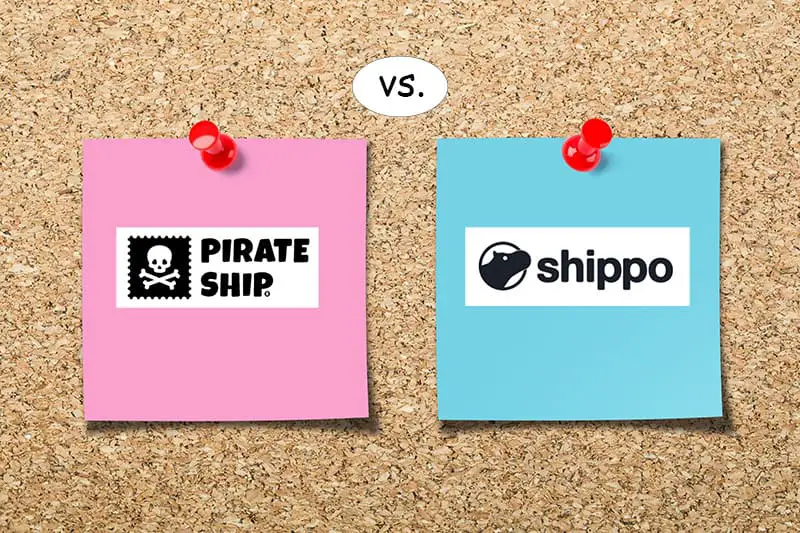
For individuals and small businesses, using shipping software to buy postage is an absolute must. Using shipping software gives you commercial rates on postage, which gives you discounts on shipping costs. Both Pirate Ship and Shippo are shipping software that is free to use but which is better to use? We will go over what you need to know about Pirate Ship versus Shippo so you can make an informed decision for yourself and your business.
Buying A Shipping Label On Pirate Ship
You will need to join Pirate Ship, which is absolutely free. There is no fee to buy any label from them and there is no catch to using their software. Pirate Ship is very easy-to-use and navigating their website is intuitive. We go over step-by-step how to use Pirate ship below.
Read Next: Cheapest Way To Ship A Package: Step-By-Step With Pirate Ship
If you need support, they provide quick customer service through the chat icon that you will find in the bottom right corner. They have been extremely helpful in our experience.
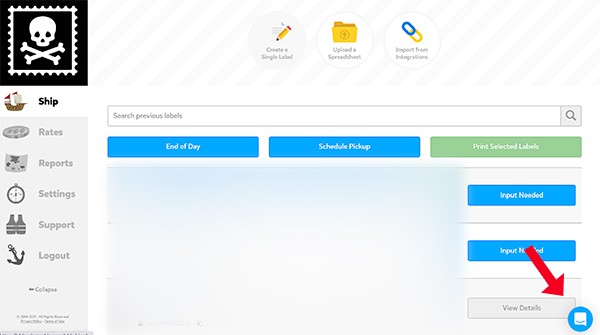
Pirate Ship integrates with large e-commerce platforms like eBay, Etsy, Shopify, Square Space, and other online selling websites. You can buy shipping at Pirate Ship for sales on those marketplaces by choosing “Import from integration”.
But the best feature that Pirate Ship offers is its Simple Export rate, which gives some of the best international shipping rates. You can track your package to over 55 countries until delivery. You do need to chat with them to activate this rate, you will not see it until then. But it will be the most affordable way to ship overseas for packages that meet these criteria below.
- Your package must weigh less than 4 pounds total.
- The item(s) value must be less than $400.
- Any of the dimensions are less than 24”.
- The Length + Height + Width added must be 36″ less than added total.
If you meet these, the cost to ship will be as the table below.
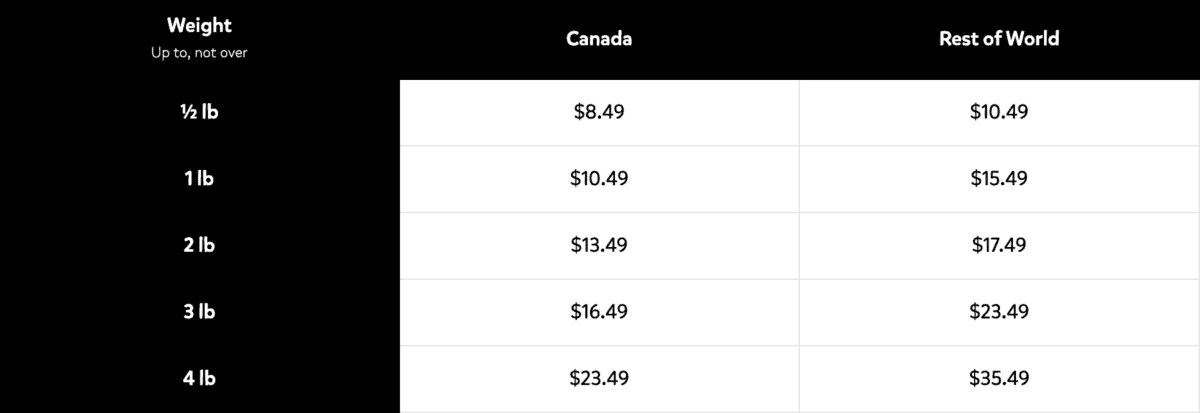
Buying A Shipping Label On Shippo
Like Pirate Ship, Shippo offers discounted shipping rates for USPS. Shippo is also free to join and use. But how Shippo differs from Pirate Ship is that they offer DHL Express discounts in addition to USPS and UPS. Shippo also has paid plans for businesses that want to ship with FedEx and connect their accounts with over 55 regional, national, and international shipping carriers.
Shippo has three pricing plans: Starter, Professional, and Premier. The Starter plan is absolutely free to use and you can buy discounted shipping for USPS as you would with Pirate Ship. But you also get UPS and DHL Express discounts. If you already have your own UPS account with discounted rates, you can simply connect with Shippo.
You can also get a FedEx discount through Shippo or connect your account with your own negotiated discount with FedEx. As mentioned, Shippo supports over 55 carriers so you can connect any of your other carrier accounts that you already have a negotiated rate with. That way, you will only have to log on to one website and print all your shipping in one place.
However, it will cost 5 cents per label to print postage for any other carriers that are not USPS, UPS, or DHL Express. Paying 5 cents per label may not make sense if your shipping needs are large volumes. So you may need to upgrade to a Professional account. With a Professional account, you can choose your plan based on how many labels you will print per month.
You will only pay for the plan you choose instead of the 5 cents per label. You can try the Professional with your chosen plan for 30 days completely free. The 30-Day Free Trial is found at GoShippo.com.
Read Also: Best Small Business Shipping Software?
Pirate Ship Versus Shippo

Before we get into the pros and cons of both Pirate Ship and Shippo, here is a quick summary table of what they offer.
| | Pirate Ship | Shippo |
| Free Shipping Carriers Offered | USPS | USPS, UPS, DHL Express |
| Additional Shipping Carriers Discounts | None | FedEx |
| Discount on USPS First Class Mail | Yes | Yes |
| Discount on USPS Priority Mail | Yes | Yes |
| Discount on Other USPS Services | Yes | Yes |
| USPS Cubic Rate | Yes | Yes |
| USPS Simple Export Rate | Yes | No |
| UPS Discount | Yes | Yes |
| FedEx Discount | No | Yes |
| USPS Built-in Insurance (Priority Mail) | Up to $100 | Up to $50* |
*Built-in insurance for USPS Priority Mail Express with Shippo is up to $100.
Using Pirate Ship: Advantages and Disadvantages
We have gone over a similar comparison with PayPal that you can find here. However, Pirate Ship compared with Shippo is a little different.
Advantages of Buying Shipping Label From Pirate Ship
As mentioned earlier, Pirate Ship is very easy to use for a beginner. Creating a shipping label is intuitive and their website is easy to navigate. We sell on multiple eCommerce stores, including ones that Pirate Ship does not integrate with. However, Pirate Ship has a “Paste Address” field that takes the information and puts it in the correct field.
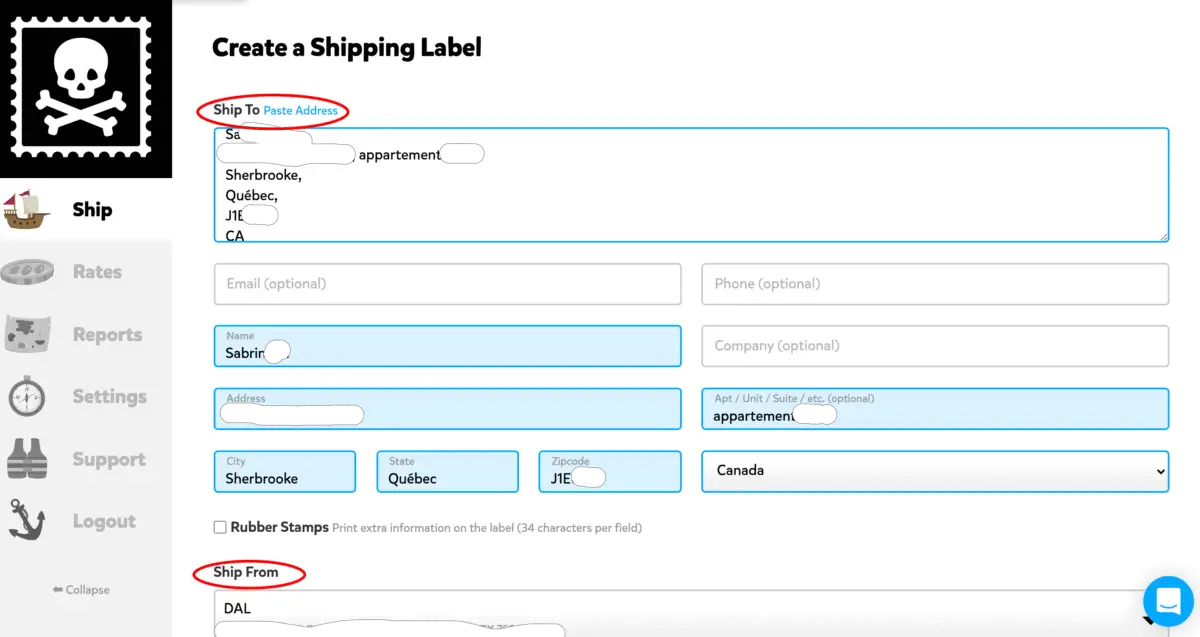
This is extremely helpful, especially for international shipments where we may not be familiar with a foreign country’s addresses. Additionally, Pirate Ship’s Simple Export Rate is hard to beat if your package meets the requirement and the buyer is not rushed for time. The cost to ship to Canada is very affordable.
Read Also: How to Ship to Canada Cheap
Pirate Ship also has $100 built-in insurance with USPS Priority Mail, which is higher than buying directly from USPS or from Shippo.
Disadvantages of Buying Shipping Label From Pirate Ship
UPDATED: October 2021
The fact that Pirate Ship only offered USPS in the past was a disadvantage when you have larger items to ship. However, Pirate Ship has added UPS as a second carrier. So that only leaves FedEx as one of the three major carriers in the US that you will have to buy postage separately for. We have used Pirate Ship for years and it is honestly hard to come up with any other disadvantage of using their software.
Using Shippo: Advantages and Disadvantages
Advantages of Buying Shipping Label From Shippo
When you’re a small business needing to ship multiple sizes of packages, using only USPS as a carrier can be limiting. The fact that Shippo offers UPS and FedEx discounts without having your own account is great. But for us, the best service that Shippo offers is the DHL Express discount.
We often ship overseas and when our customers are in need of the shipment quickly, we need a faster service than Pirate Ship’s Simple Export rate. If you have experience shipping with DHL, you will know the amount of paperwork to fill in is tedious and frustrating. We found DHL.com to be not user-friendly and downright confusing. Shippo makes the process much easier while still getting a discount.
Disadvantages of Buying Shipping Label From Shippo
One of the main reasons that we did not use Shippo in the past is we thought Shippo only offered paid services where you had to subscribe to one of their plans. Shippo promotes the fact that they offer all the carriers and stores in one place, which is not necessarily “bad”. However, as a beginner at buying postage online, it can be a little intimidating.
Their pricing plans can also be confusing at first with their 5 cents per label and their tiered accounts. But once you understand that you will only be paying either 5 cents per label or the monthly plan for carriers that are not USPS, UPS, or DHL Express, that disadvantage is eliminated.
One minor inconvenience of Shippo is that it does not have a “Paste” field as Pirate Ship does. If you’re sending a package to an address that is not connected to an integrated platform, you will have to paste each individual field. This may not be a big deal for national deliveries. But many of us may not be familiar with how other countries have streets, cities, states, villages, or provinces set up.
Which Shipping Software Should I Use To Print My Shipping Labels?

Both Pirate Ship and Shippo are great services that offer USPS shipping discounts with cheaper rates than buying postage from USPS.com or at your local post office counter. Pirate Ship and Shippo are some of the most well-known shipping software out there. Depending on what you are shipping and where you are shipping to, it is worth knowing both options.
The more you know of your options, the better you can make decisions that are best for your shipping needs. Here is a general summary table of which shipping software to use.
| | Who Should I Use? |
| Packages under 1 pound | Both are equal |
| Small, heavy boxes | Both are equal |
| Large, heavy boxes | Shippo |
| USPS Flat Rate envelopes and boxes | Both are equal |
| UPS shipping | Both are equal |
| International shipping with USPS | Pirate Ship |
| International shipping with faster options | Shippo |
Last Tips To Know For Shipping
As with any other shipping tips that we give, make sure that you own a shipping scale and a measuring tape. You will want to avoid any shipping carrier penalties or delivery delays from guessing your package information.
Additionally, if your package is lost or damaged, make sure that you are going after shipping insurance. There is built-in insurance with USPS Priority Mail when you buy postage from Pirate Ship and Shippo. The amount is different. Check this post for how to file a USPS claim here. UPS also offers up to $100 for select services. Make sure you recoup what is owed to you.
