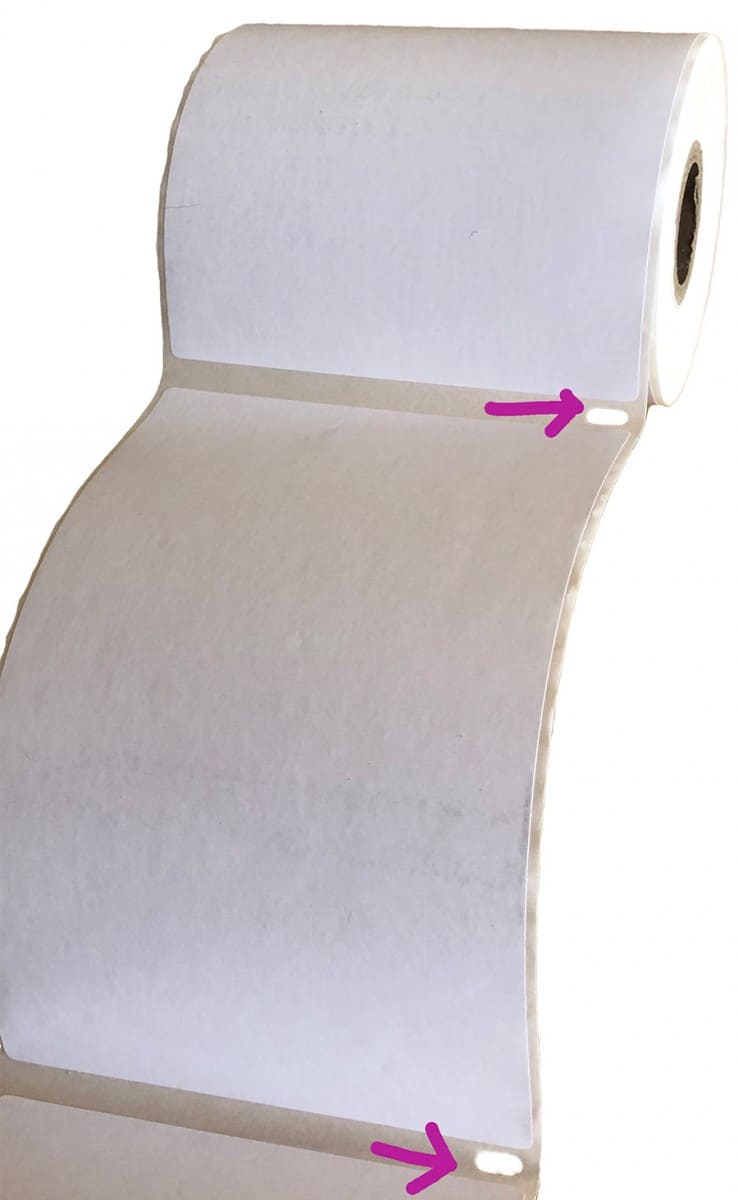A thermal printer is a must when you’re a small business shipping packages daily. When you’re on the market for one though, the number of choices can be overwhelming. And while many other reviews have recommended the same Rollo and Dymo 4XL thermal printers for years, the truth is that there are better and cheaper alternatives out there. So we will give you five options for the best thermal printer for printing shipping labels in 2021.
What To Look For In A Thermal Printer
When we do a thermal printer review, we look for the following:
- Price
- Device Compatibility
- Label Compatibility
- Connectivity
- Reliability
And to a lesser extent, the print quality and design. Why is the print quality not as important? Because all thermal printers will (or should) have at least a resolution of 203dpi, which is the minimum requirement for postage labels. With all else being the same, the difference between 203dpi and 300dpi are not deal breakers because most people may not notice with the naked eye.
Design is more of an aesthetic preference. Everyone is different on whether they mind a clamshell-like design like the Dymo 4XL or the rectangular design like the Rollo. Or what color the thermal printer comes in.
Price
When you’re on the market for the best thermal printer, you will see a huge range in price. Nowadays, you can get a thermal printer for less than $100 with coupons and discounts while some can cost up to $500. The Rollo and Dymo 4XL are overpriced for what they offer and what they don’t offer. You can find out why on our thorough review of both the Rollo and Dymo 4XL and a comparison of both here.
Device Compatibility
Other than what your budget will allow, the most important thing to look for in a thermal printer is compatibility with the devices that you’re planning to print from. Most thermal printers on the market will be compatible with a Mac and Windows. But if you’re using a Google Chromebook or Linux operating system, your choice will be limited.
Label Compatibility
While all thermal printers print on thermal labels, not all thermal printers use the same type of labels. There are proprietary labels and non-proprietary labels. Proprietary labels require you to use those specific types of labels because there is a specific design that the thermal printer uses to sense. Proprietary labels are DK labels that Brother uses in some of their printers and Punch labels that Dymo uses in the Dymo 4XL.
Thermal printers that use generic labels allow you to use any type of label. We look for this feature in our thermal printer because the cost of thermal labels can add up. But you can save money on this cost if a thermal printer is compatible with any labels because you can get FREE thermal labels from UPS and FedEx. Check this post here for how.
Connectivity
Connectivity is the ability to connect and print via USB, Wifi, Bluetooth, or mobile. Most thermal printers on the market print via USB only, including the Rollo and Dymo 4XL. But there are superior thermal printers that can print via Wifi or Wifi, Bluetooth, and mobile.
Ease Of Use
Needless to say, no one wants to deal with a product that is hard to figure out. A thermal printer should be easy to install, easy to use, and easy to troubleshoot. No matter what brand of thermal printer you have, it is normal to have a jam every once in a while. It is also not uncommon to have build-up from the sticky residue of thermal labels and to have to clean the print head.
5 Best Thermal Printer For Printing Shipping Labels In 2021
So with all our criteria being set, let’s get started! They are in no particular order but are all great options.
MUNBYN Thermal Label Printer
The MUNBYN Thermal label printer is essentially a cheaper version of the Rollo. It is priced at $50 less for being able to perform the same things! The device compatibility is the same and both use non-proprietary labels so you can save money on thermal labels. It is USB-only printing, not wifi, Bluetooth, or Mobile-capable. They are easy to install and use and they provide technical support should you need it.
An added bonus? They come in four different colors!
| MUNBYN Thermal Label Printer | |
| Price | $139 – $179 |
| Device Compatibility | Windows, Mac |
| Label Compatibility | All labels |
| Connectivity | USB-only |
| Ease of Use | Easy installation & use |
Other Regions
- MUNBYN Thermal Label Printer (Canada)
- MUNBYN Thermal Label Printer (UK)
Beeprt BT426BT Thermal Printer
Next is a thermal printer you may not have heard of yet. But it is a Bluetooth-capable version of the Rollo at a price cheaper than the Rollo! Here’s the thing: companies have seen the commercial success of the Rollo and made a product almost identical to it. They added features and while offering a more affordable price.
Because this is a newer product, you will not get technical support as you would with a Rollo. But hear us out. We test out a lot of different thermal printers. The mechanism of how they work and their failures are similar across the brands. And we will tell you honestly: Beeprt’s Bluetooth feature is not perfect. It will not be like the Brother’s series of thermal printers.
However, for a thermal printer that is essentially the same as the Rollo plus the added function of Bluetooth that is priced less, it is a no-brainer. It works with USB on Mac and PC, and Bluetooth on iOS and Android. We have a full unboxing and review of it here in a different color.
| Beeprt BY426BT Thermal Label Printer | |
| Price | $159 |
| Device Compatibility | Windows, Mac, |
| Label Compatibility | All labels |
| Connectivity | USB on Windows & Mac, Bluetooth on IOS & Android |
| Ease of Use | Easy installation & use |
FreeX Thermal Label Printer
The newest thermal printer on the block that offers Wi-Fi-capable printing is the FreeX Thermal Label Printer. And the price cannot be beaten. It is normally priced at $199.99 but there is a $50 off coupon. Additionally, if you create a review of the product, they will give you $40 off, AND if you do an Instagram post, they will give you $10 off.
You can print via wifi through your computer so no need for an annoying USB cord. It works with both Windows and Mac and you can use any labels. This does not work with iPhone or Android at this time.
| FreeX Thermal Label Printer | |
| Price | $199.99 Multiple coupons available |
| Device Compatibility | Windows, Mac |
| Label Compatibility | All labels |
| Connectivity | USB on Windows & Mac, Wifi on Windows & Mac |
| Ease of Use | Installation is a bit trickier, See below |
Check here for a step-by-step tutorial on setup and installation.
Brother TD4550DNWB Thermal Printer
In our experience, Brother currently makes the best thermal printers. Our choice of the two best thermal printers is Brother thermal printers. Brother thermal printers are robustly made and their connective technology is hard to beat. The Brother TD4550DNWB works with both Mac and PC wirelessly on a network. However, it only works with ios devices like iPhone and iPad. It does not work with an android with the standard installation. There are ways around this limitation by using it with an app but that is extra work.
| Brother TD4550DNWB Thermal Label Printer | |
| Price | $489 range |
| Device Compatibility | Windows, Mac iPhone, iPad |
| Label Compatibility | Any labels |
| Connectivity | USB, Bluetooth, Wifi |
| Ease of Use | Easy installation & use Customer support |
Another thing to note is that the Brother TD4550DNWB is considerably more expensive than its competitors at almost $500. That may be a turn-off for many but it is a very reliable, sturdy, and fast thermal printer. If the Brother TD4550DNWB had been compatible with android-devices without any extra work, it would have been the best thermal printer there is, despite the price.
Check here for our full review of why. We also compared it with the Brother QL-1100NWB here.
Other Regions:
- Brother TD4550DNWB (Canada)
- Brother TD4550DNWB – Currently not available in the UK
Brother QL-1100NWB Thermal Printer
Our final choice for one of the five best thermal printers goes to the Brother QL-1100NWB. This little brother of the Brother TD4550DNWB comes at a cheaper price. The Brother QL-1100NWB has more device compatibility and is one of the most popular thermal printers out there.
It can do the basic USB printing from Windows and Mac that all of the other thermal printers can do on this list. But you can print via Wifi AND Bluetooth. You can print wirelessly from a Mac, PC, an android phone or tablet, or any ios device like the iPhone or iPad. The only drawback of this printer is that it requires proprietary labels. You will need to use these labels, instead of the free ones from UPS. Check here for a full thorough review.
| Brother QL-1100NWB Thermal Label Printer | |
| Price | $279 – $325 |
| Device Compatibility | Windows, Mac iPhone, iPad, android |
| Label Compatibility | Proprietary labels |
| Connectivity | USB, Bluetooth, Wifi |
| Ease of Use | Easy installation & use Customer support |
Other Regions:
- Brother QL-1110NWB (Canada)
- Brother QL-1110NWB (UK)
Last Tips
When you’re on the market for a thermal printer, keep in mind that there are many new companies out there. Many of them have similar technologies as ones that have been around. However, their rating may not be as good due to the length of time that they’re in business and the weight of each negative review when the reviews are few.
Don’t limit yourself to the standard of a Rollo or a Dymo 4XL just because they have been around. The truth is, there are better alternatives and cheaper ones at that. We personally don’t have anything against the Rollo or Dymo 4XL, we own both. But you don’t have to settle on them because you have many more choices that could fit your needs. Decide based on what fits your budget, your device, how you want to use it, and how it improves your workflow. And these five are all great options.